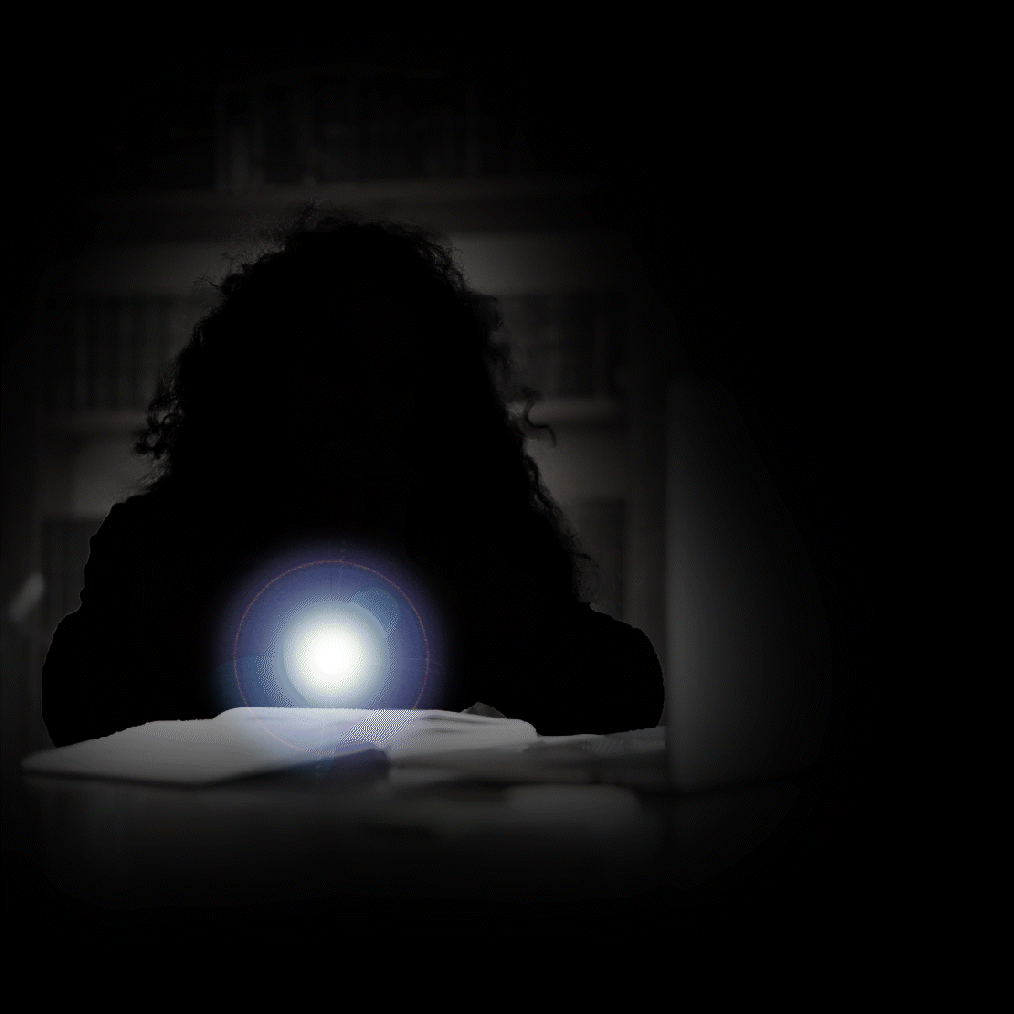
Psalm 142—Artwork
Learn more about Christ in the Psalms weekly artwork and see previous pieces here.
Person: Myra Ferguson
As a digital media subject matter expert, I wrote “How to Cheat in Adobe Animate CC: The Art of Design and Animation” and have authored video courses for Photoshop and Illustrator. I also teach part time at the University of Colorado Boulder, provide video tutorials and articles to help InDesign users convert their layouts to interactive HTML5 content, and do projects in conjunction with Adobe and LinkedIn. My portfolio is available at myraferguson.myportfolio.com.
Piece: Photoshop Composition with Animated A.R. Experience
This piece focuses on the first part of Psalm 142:3, “When my spirit grows faint within me.” The darkened silhouette of the woman contrasts with light of the spirit. The image alone didn’t fully capture the sentiment, so I animated it. The animated version shows the light shrinking, fading, and flickering in a continuous loop. In addition to the animation, the augmented reality (AR) aspect includes the animation placed on a cube in order to represent the block of time where that feeling was experienced.
This piece began as an exercise for Project 101010, for which I created an animated GIF. I revised that result to create this version.
For the image, I started with an Adobe Stock image of a woman sitting at a desk with a laptop. In Photoshop, I desaturated the image, selected the subject, added a layer mask, and darkened her to create the silhouette effect. I inverted and modified the selection to darken the rest of the image around her. I added a lens flare that I modified to represent the spirit.
Then I created the animation by taking the layered Photoshop document into After Effects where I added a flicker effect to the modified lens flare and animated the scale and transparency of it. I exported a PNG sequence of the animation to use in the A.R. part.
I imported the PNG sequence in Adobe Aero and added the behavior to make the animation automatically play and loop. In Substance 3D Stager, I made a cube and added a material that I modified to go with the look of animation. I imported the cube into Adobe Aero and published the A.R. experience which generated the QR code.
Then, I added the QR code and instructions for accessing the A.R. experience to the image in Photoshop.



